6 Apps To Download Right Now
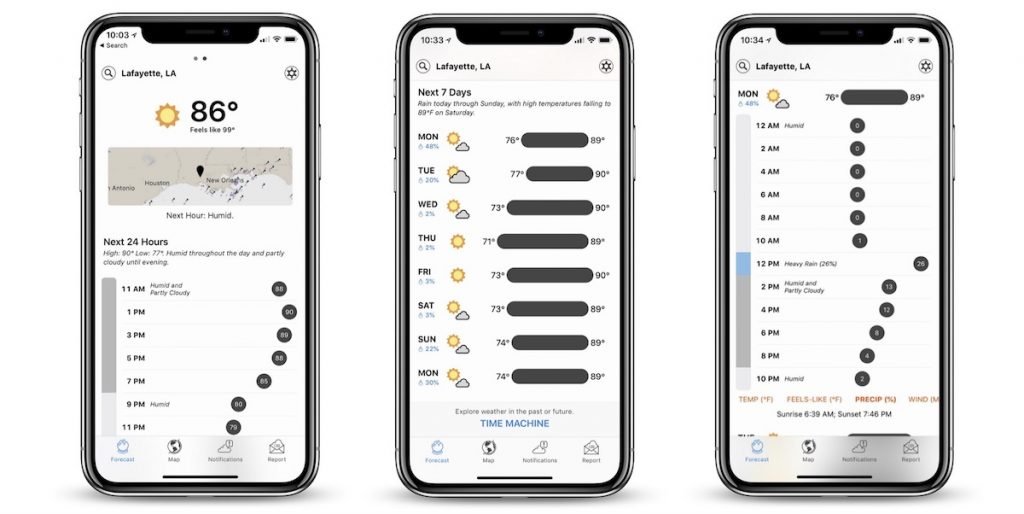
Your phone comes with a stack of apps to get you started—and they’re fine, up to a point. But if you stick with the apps Apple and Google give you, then you’re missing out on a whole world of quality third-party alternatives. Here’s a guide to some of the best we’ve used.
We’re going to avoid anything by Google, Apple, Facebook, and Microsoft, as well as the major players like Snapchat, Spotify, and Netflix, which you’re probably already familiar with. If you’ve got your own suggestions, we’d love to hear them in the comments.
1) Spark
Excellent timing, Spark developers—the Android version of the popular iOS email client has just arrived, coinciding with the shuttering of Google Inbox. If you’re after a smart, smooth, intuitive way of managing messages on your phone that isn’t run by Apple, Google, or Microsoft, then Spark is well worth getting installed on your smartphone.
The best parts of Spark are the way it can prioritize and categorize your emails for you, making easier work of sorting through your inbox. For $8 a month (or less if you pay annually), you can get more cloud storage, more email templates, and lots of other features aimed at teams of people—but the free version should be enough for most.
· Spark is free, with an optional subscription, for Android and iOS
2) Overcast
You probably think your current podcast app is pretty good but give Overcast a whirl to see what you’re missing. There are loads of features to love, including the carefully laid out interface, the smart tools for saving time (snipping out silences and adjusting speeds without affecting pitch), and to the ability to try out podcasts without subscribing.
The custom playlists feature is neat too, as is the voice boost for hearing dialog more easily, as is the sleep timer that lets you drift off to your favorite podcast. You don’t have to pay anything to use Overcast, but you will see ads; removing the ads costs $10 a year. Alas, there’s no Android version. Pocket Cast is just about my favorite cross-platform option.
· Overcast is free, with an optional subscription, for iOS
3) Dark Sky
Dark Sky has been running rings around other weather apps (particularly those preinstalled on iOS and Android) since 2011 when it first started as a Kickstarter project. Initially, it focused on hyperlocal weather forecasts for the next 30 minutes, using algorithms to predict what was likely to happen in the near future based on current conditions.
Since then it’s expanded to become a more comprehensive weather forecasting tool, but Dark Sky is still at its best when it’s warning you to take the umbrella out with you for a walk or telling you exactly when the rain is going to stop. The detailed animated radar maps showing how the weather is moving are worth the price of admission alone.
· Dark Sky is $4 for iOSi and $3 per year for Android
4) Citymapper
Citymapper isn’t a full-scale replacement for Apple Maps or Google Maps, but boy does it teach the big players a lesson when it comes to getting you from A to B on public transit. It’s packed with features that just work and keeps confusing menus and dialog boxes down to a minimum—getting around a city should be as easy as Citymapper makes it.
Take features like the reminder to get off when your stop is approaching, for example, or the at-a-glance summary of how many calories you’ll burn off by walking, cycling, or getting a cab—they’re clever touches, and they’re reliable. The app helps take the stress out of travel, though it only covers major city areas at the moment.
· Citymapper is free for Android and iOS
5) Bear
Bear is one of those apps that adds style and panache to the most mundane of tasks—in this case, taking notes on your phone. For a start, the interface is polished and elegant, making typing and editing a pleasure. Then, there are some smart organizational tools, like the way hashtags can work as labels, automatically sorting your notes into categories.
You can write notes with your voice, set up to do lists, quickly search through your notes, and export them in a variety of formats. Add in a premium subscription ($1.50 a month), to change the color theme, access more exporting options, sync between your devices and more. Bear is iOS-only, unfortunately, but if you’re on Android, give Notion a try.
· Bear is free, with an optional subscription, for iOS
6) Day One
Day One is such a good digital journaling app that it makes you think about taking up journaling just so you get to use it. It makes pulling together photos, videos, notes and other memories from a day a joy, and all of your previous entries can be searched and sorted in a variety of intelligent ways—by date or by location or by tag, for example.
The app includes a lot of smart extra touches too: Reminders, IFTTT integration, support for various export formats, a passcode lock, automatic weather recording, and so on. Much of the app can be used for free, but if you pay $25 a year, then you can upgrade to store an unlimited number of photos and videos, set up multiple journals, and more besides.
· Day One is free, with an optional subscription, for Android and iOS







![How To Boost Smartphone Battery Life [in 7 Easy Steps]](https://poeticreveries.com/wp-content/uploads/2024/09/How-To-Boost-Smartphone-Battery-Life-in-7-Easy-Steps-300x179.jpg)


Post Comment